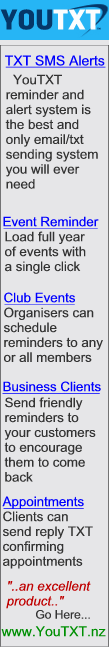YouTXT Website FAQ's
Overview
- What is YouTXT?
- How does YouTXT work?
- How much does it cost to use YouTXT? (And how to pay)
- If I wish to use YouTXT what are the legal requirements?
- Which mobile service providers does YouTXT support?
- I have free messages through my mobile phone plan. Can I use them
for YouTXT?
- What does "SMS" stand for?
- Where does YouTXT work?
- Will YouTXT work on my mobile phone or hand-held device?
- Will YouTXT work from overseas?
Using YouTXT
- How do I create a YouTXT Code and message?
- What's the number I should send Codes to?
- Are Codes case-sensitive?
- How many Codes am I allowed?
- Will my Codes be cancelled if they are not used?
- What information should be included in the message?
- How much information can I fit into one message?
- What does it cost my customers for the use of this service?
- How do I update my messages?
- How do I cancel a Code?
- How can I follow up on SMS enquiries?
- What is a Code?
- How do I see which customers have responded to my Short Code?
- Can I get txt's forwarded as email when customers txt my code?
- Can txt senders, send in a comment, answer or question with their
txt?
- Can we reply to individual TXT'rs after they have sent a TXT in ?
- Is there a 20c SMS Service available ?
Overview
Q. What is
YouTXT?
A.YouTXT is an online service that allows
anyone to create information and share it via TXT. Simply create your own unique
code and message, save it and you are ready to use and promote it.
Don't pay larger amounts and wait days for service. This YouTXT system allows you
to join online, and start using it now. No hidden fees, and you benefit from being
able to receive unlimited TXT's and create unlimited Keywords.
Q. How does YouTXT
work?
A.YouTXT is an online service which allows users
to quickly create information and share it via SMS ( TXT message). The system
simply allows users to create a custom code and automated response via an easy
to use website. The Website is connected to the Telecom, Vodafone and 2Degrees
mobile networks so that when people TXT the Code to the YouTXT number, they
receive your message back on their mobile phone.
Q. How much does
it cost to use YouTXT?
A.It is free to setup a code and message and
trial the system for 30 days. If you want to continue
using YouTXT after that, then you need to
Subscribe to this service,
at the Published rate. Note: this applies to the 50c option.
See Home. This is a single flat rate, and includes as many Word
Codes as you like and unlimited TXT's. If you sign up for one of the AlertManager
Plans, AlertPlan10 or AlertPlan20, then we offer up to 50% discount on your
Subscription to YouTXT in that package. This is a significant benefit to your
business, as it provides TXT services in and out, to establish the best means of
keeping in touch with your customers.
YouTXT uses business end, carrier grade
components, and the same gateways that major providers use, so don't be fooled
by other companies who charge more. Click Here to
Subscribe.
Q. If I wish to
use YouTXT what are the legal requirements?
A.You must not create any Message which includes
any unlawful, harassing, abusive, threatening, harmful, obscene, 'spam', 'junk
mail' or otherwise objectionable material of any kind, or any material that
violates the rights of a third party.
You must also make it clear when sharing your code, users are made aware
that there is a charge of 50c for every successfully returned message.
Q. Which mobile
service providers does YouTXT support?
A.YouTXT uses professionally managed, NZ based
SMS Gateways directly connected to the Telecom, Vodafone and
2Degrees mobile networks in New Zealand. International service is also available
for YouTXT, but you need to complete the International Request form to apply for this.
Q. I have free messages through my mobile phone plan. Can I use
them for YouTXT?
A.Messages sent to the YouTXT number cost $0.50
per successfully received message
Q. What does "SMS" stand for?
A. SMS stands for Short Message Service and is a
service available on most digital mobile phones (and other mobile devices, e.g.
a Pocket PC, or occasionally even desktop computers) that permits the sending of
short messages i.e. TXT messages. For more information on SMS visit Wikipedia (http://en.wikipedia.org/wiki/Short_message_service)
Q. Where does
YouTXT work?
A. YouTXT works anywhere in New Zealand covered
by the Telecom, Vodafone and 2Degrees mobile networks.
Q. Will YouTXT work on my mobile phone or hand-held device?
A. YouTXT will work on most mobile devices
capable of SMS TXT message.
Q. Will YouTXT work from overseas?
A. Yes. Go to the simple Registration form
here to register for this service.
Using YouTXT
Q. How do
I create a YouTXT Code and message?
A. Simply enter a Code and message into
the form on the
YouTXT Home page
home page and click “create” – It’s that easy!
If you have created a YouTXT before, you will be asked to log-in with your
email address and password. If this is your first YouTXT, you can create an
account by providing your Name, Email Address and choose a password – It’s that
easy!
Q. What's
the number I should send Codes to?
A. The YouTXT number for the 20c option is 4909. It costs the
enquirer 20c for every message successfully received from this number.
Q. Are
Codes case-sensitive?
A. No
Q. How many key-words am I allowed?
A. You have unlimited Codes available
Q. Will my
Codes be cancelled if they are not used?
A. Yes, if there have been no TXT messages
requesting one of your codes sent to the YouTXT number, we may choose to expire
them.
Q. What
information should be included in the message?
A. Anything you like! As long as it is not
offensive, illegal or of a malicious nature. So - use your common sense.
Q. How
much information can I fit into one message?
A. You can utilise up to 160 characters.
The max amount possible in one TXT message.
Q. What
does it cost my customers for the use of this service?
A. Customers who text your Code to the
YouTXT number will be charged $0.50 for their enquiry.
Q. How do
I update my messages?
A. You can update your messages whenever
you wish using the YouTXT website, without charge. Just login to the 'My Codes'
area and click 'Edit' next to the code whose message you would like to update.
Q. How do I cancel a Code?
A.You can delete a Code by logging on to
the YouTXT website, going to the “My Codes” area and clicking ‘delete’ next to
the Code you want to delete. You can delete a Code by logging on to the YouTXT
website.
Q. How
can I follow up on SMS enquiries?
A. Users will have access to Activity
Statements in the “My Codes” section of the YouTXT website. The reports outline
the date, time and contact number for each Code request. They also provide for
additional information that customers may have appended to TXT's, eg answers to
a competition question.
Q.What
is a Code?
A. A Code is unique and can be whatever you
want it to be. It is the reference to the message you want to share. As people
will text your Code to the YouTXT number, it is generally a good idea to keep it
short.
Q.How do I
see which customers have responded to my Short Code?
A. Simply login to your account through the
'My Codes' area. In the list of codes you have created, simply click on a code
to review the numbers which have requested that code.
Q.Can I
get txt's forwarded as email when customers txt my code?
A. Yes. Go to the 'My Codes' area. In the
list of codes you have created, simply click on a code, click Edit and tick the
"Send email to owner for each txt" box. After this, all txt's sent to that code
are also forwarded to your email address.
Q.Can txt
senders, send in a comment, answer or question with their txt?
A. Yes. As long as your code is more than 3
characters, simply get your customers to txt to your code, followed by a space
and then their comment, answer or whatever. This is then displayed when you view
all received txt's.
Q.Can we
reply to individual TXT'rs after they have sent a TXT in ?
A. Yes. You have a feature available, which
allows you to click on a single Mobile Number, or bulk TXT to all numbers, type a message and Click to send it.
Note, this feature requires an AlertManager Account. Please contact us to arrange this.
Q.Is there a 20c SMS Service available ?
A. Yes. The costs are slightly different, but the service still
uses many of the great features shown here.
Contact Us to ask about this service. You can still create your 50c code, try it at no cost,
and then ask us to connect it to the 20c option.